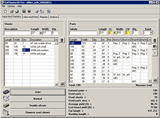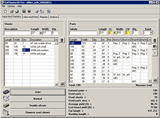| CutMaster 2D | Features | Download | Pricing | Purchase | Tutorials |
| Home » Feature List | English | Español | Current version: v1.5.3 |
Feature Comparison - Lite vs Pro
CutMaster 2D Pro is designed for use in proffessional environments, primarily for small to medium sized workshops and manual cutting operations. CutMaster 2D Lite is better suited for home workshops.
However, both editions use the same optimization algorithms and produce the same yield. To help you decide which edition is right for you, we recommend reviewing the differences in the table below,
as well as comparing the license costs in the price list.
| Feature | Edition | |
| Lite | Pro | |
| Manual calculation method | Lite | Pro |
| Automatic calculation method | Lite | Pro |
| Advanced optimization algorithm | Lite | Pro |
| Edge Banding | Pro | |
| Import from Microsoft Excel | Pro | |
| Import from XML | Pro | |
| Export to DXF | Pro | |
| Cut list view | Lite | Pro |
| Manual rearrangement of the layout | Lite | Pro |
| Metric, US Standard and Imperial Units | Lite | Pro |
| Adjustable saw blade thickness | Lite | Pro |
| Setting of grain direction for each sheet or part | Lite | Pro |
| Part labeling | Lite | Pro |
| Printing part labels | Lite | Pro |
| Print multiple layouts on one page | Pro | |
| Working with archive files | Lite | Pro |
| Standard Statistics | Lite | Pro |
| Additional Statistics | Pro | |
| Price Settings | Pro | |
| Reports and Billing | Pro | |
| Total Off-Cut and Current Stock Pricing | Pro | |
| Archive managing tool | Pro | |
| Multilanguage interface support | Lite | Pro |
| Visual themes | Lite | Pro |
For CutMaster 2D Lite users, upgrade to Pro edition is available at a discounted price.
|
|
© 2025, Code 011